Now a days, online teaching is the most widely used and convenient option for learning visual art. In this article lets try to understand benefits of online visual art class, and also explore various option of converting your Android and iPhone as HD webcam for an online visual art class.
Benefits of Online Art Training
In this inevitable digital wave, online visual art classes are gaining immense popularity because of following benefits –
- Student can learn from the World’s best of the teachers and experts
- Student can learn while sitting at home and does not have to wast time on commuting
- Online classes have a 3A advantage i.e. anytime, anywhere & any device convenience
- One-to-one personalized training is the most effective and efficient method of imparting art related education
- Student enjoy and learn at their own pace i.e. self paced learning
- Flexible and mutually decided class timings
- Best option for child’s safety and security
- Less expensive as compared to face-to-face class
- With prior permission, session can be recorded and screen shots are captured for later reference
Equipment and software for online art class Class –
For an online art class, webcam should be kept parallel i.e. focus down on the table’s top where a student is working. In order to accomplish this, following equipment and software are required –
- Entry level Window based laptop or desktop
- Smart phone, with reasonably good camera
- High speed 4G and onward Internet connection, which is prerequisite for video conferencing
- Medium size rubber bands
- Twelve inch ruler, which is sturdy enough to hold the weight of the smart phone
- DroidCam Wireless Webcam App along with it’s Window based client
Four or Five bulky and heavy books
Setting up Laptop and converting the phone into HD webcam –
With the following app, smart phone can be converted into a HD webcam and can be kept parallel to the table’s top, which enables the faculty to see the participant’s desk and drawing. The set up will require an app, client for desktop / laptop and video conferencing software.
- Go to https://www.e2esoft.com/ivcam/
- Download and install iVCAM app on Android or iOS phone
- Download and install iVCAM client for Windows or Mac laptop.
- Follow the instructions at https://www.e2esoft.com/ivcam-connect-via-wifi/ and connect phone iVCAM app with laptop iVCAM client.
- As depicted in the pictures below, fix the phone on the ruler with the help of rubber bands. Stick the ruler with phone in the vertical book stack, and make the phone’s camera parallel to the table top. Ensure that phone is facing down, so that artist on the other end is able to see the sketching. You may use hanger or kitchen towel holder or spoon holder.
- As an alternative to iVCAM, some prefers to go in for EpocCam or DroidCam.
- Download and install video conferencing and collaboration tools such as Skype or Zoom etc.
If budget is not a constraint, go in for “Logitech C922x Pro Stream 1080p Webcam”, with “Desktop Webcam Stand Adjustable Suspension Boom Scissor Arm Camera Desk Clamp Mount Holder”, which is professional setup for online visual art class.
Setup the phone parallel to table
Conclusion
With above steps you are all set to take online art classes. Now both student and teacher can see each other’s each other’s table.
Before opting for an art class, do proper research and identify an artist, who has sufficient experience in online teaching. One-to-one online courses are typical in nature, therefore the courses are crafted and delivered in a different fashion, which are discussed in the blog Online Visual Art Class.

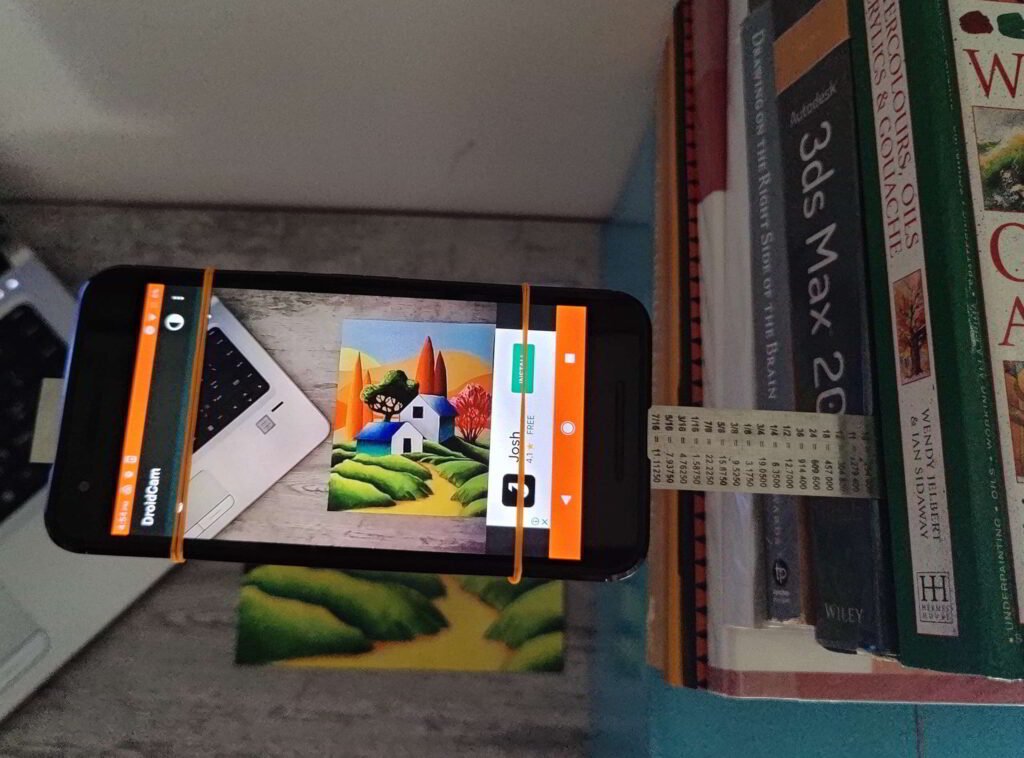
Online Visual Art Courses for Adults & Kids
Best quality in best prices
Fundamentals | Acrylic Painting | Watercolor Painting | Oil Color Painting | Colored Pencil Painting | Soft Pastel Paintings | Portrait | Landscape | Abstract | Digital Design | Human Anatomy | Fashion Illustration |


